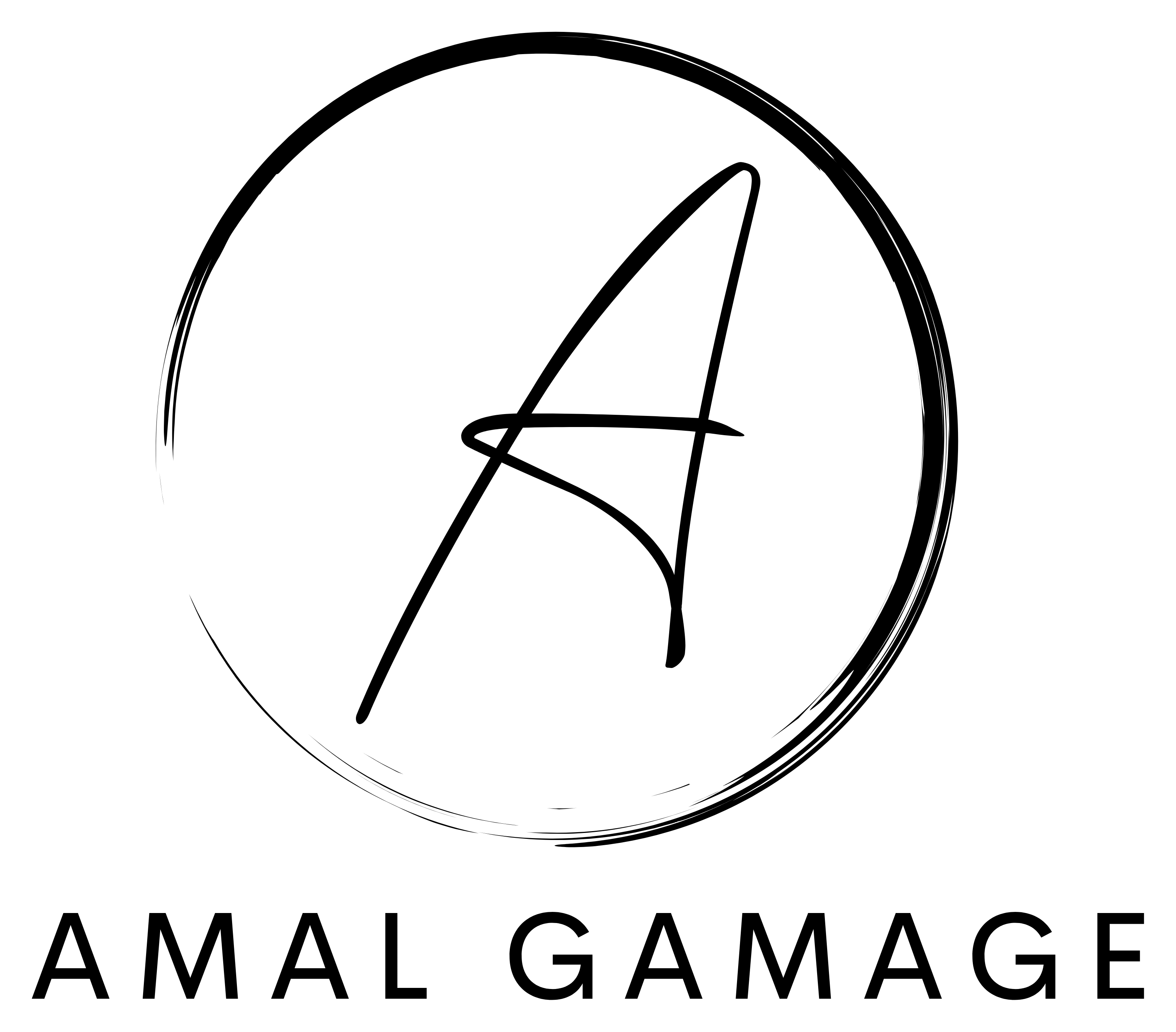Building an NLP pipeline is like running a gourmet kitchen. Each station has its own task. When everything flows smoothly, the final dish dazzles.
As a developer who’s spent over a decade building Node.js and AI-driven platforms, I experienced firsthand how powerful a well‑crafted NLP pipeline can be. Whether you’re crafting chatbots, sentiment dashboards, or search‑autocomplete widgets, a modular NLP pipeline in Node.js gives you clarity, testability, and the freedom to swap ingredients on the fly.
Beyond improving user interfaces, this pipeline also pulls real-time insights from large volumes of text, helping teams make data-driven decisions. By combining machine-learning models with efficient data-processing workflows, your applications can keep up with changing language and usage trends—making sure your solution stays ahead in a fast-moving digital world. These capabilities enable instant sentiment checks and trend spotting, which in turn drive higher user engagement and loyalty.
A Developer’s Journey Through an NLP Pipeline
Imagine you’re on a road trip through uncharted territory. You wouldn’t set out without a map, high-octane fuel, and a plan for every pit stop — and building an NLP pipeline deserves the same care. In this guide, we’ll draw the route from raw text to actionable insights, pointing out landmarks, scenic overlooks, and hidden shortcuts you can reuse across your projects.
By the end, you’ll know not only what each stage does but why it matters: how cleaning transforms messy HTML into reliable tokens, why part‑of‑speech tagging can supercharge your search relevance, and how embeddings let machines “understand” nuance in human language. Ready to shift into gear? Let’s hit the accelerator!
1. Ingestion: Embrace the Sources
Why NLP Matters Today
Natural Language Processing powers a vast array of applications. These range from virtual assistants like Siri and Alexa to automated customer support chatbots. It also includes sentiment analysis for social media monitoring and sophisticated search systems on enterprise knowledge bases. According to industry research, the global NLP market is projected to exceed $43 billion by 2025. This growth is driven by advances in deep learning and transformer architectures. Yet, many teams hesitate to adopt NLP in production. They perceive complexity and face language barriers between typical JS stacks and Python-centric toolkits.
Why Node.js for NLP Pipelines
Choosing Node.js for your NLP pipeline brings significant advantages. Its non-blocking, event-driven architecture excels at I/O-bound workloads such as reading large text corpora or streaming API data. JavaScript’s ubiquity means seamless integration with front‑end code. The rich npm ecosystem offers mature libraries like natural, wink‑nlp, and compromise. It also provides bindings to transformer models via ONNX or wasm ports. In benchmarks, lightweight tokenizers like wink can process upwards of 200 MB of text per second on commodity hardware. This makes real-time processing of chat and logs entirely feasible.
Whether you’re building chatbots, sentiment dashboards, or search‑autocomplete widgets, a modular NLP pipeline in Node.js gives you clarity, testability, and the freedom to swap ingredients on the fly. This guide layers on real‑world solutions, integrations, and tips you can copy‑paste into your next project.
Real‑world apps often pull text from multiple sources:
- HTTP APIs (user chat forms, webhooks)
- Message Queues (Kafka, RabbitMQ for decoupled services)
- File Systems / Cloud Storage (logs, transcripts)
// ingestion/fileReader.js
import fs from 'fs';
import readline from 'readline';
export async function* readLines(path) {
const rl = readline.createInterface({ input: fs.createReadStream(path) });
for await (const line of rl) {
yield line; // each line will enter the pipeline
}
}
// ingestion/apiHandler.js
import express from 'express';
import z from 'zod';
const router = express.Router();
const Payload = z.object({ text: z.string().max(5000) });
router.post('/ingest', (req, res) => {
const result = Payload.safeParse(req.body);
if (!result.success) return res.status(400).json({ error: result.error });
pipeline(result.data.text).then(data => res.json(data));
});
export default router;Tip: Use Zod or Joi to enforce input schemas and avoid malicious or oversized payloads.
2. Preprocessing: Clean & Tokenize like a Pro
Data scientists often say: “Garbage in, garbage out.” In text processing, raw inputs—from user-generated chat messages to scraped web pages—are riddled with noise: emojis, HTML artifacts, inconsistent casing, and invisible control characters. Studies estimate that over 70% of an NLP project’s initial effort goes into cleaning and normalization. A polished preprocessing stage not only boosts downstream accuracy (for tagging and modeling) but also cuts costs by reducing model training times and inference errors.
Key challenges include:
- Multilingual Noise: Handling accents, diacritics, and non-Latin scripts.
- Emoji & Symbol Filtering: Deciding which symbols carry sentiment vs. those that are irrelevant noise.
- Tokenization Ambiguities: Splitting contractions (e.g., “don’t” → “do” + “not”) and hyphenated words.
Let’s tame the chaos with reliable Node.js tools.
- Cleaning – strip HTML, normalize whitespace, handle accents.
- Tokenizing – break text into words/terms.
- Filtering – remove stop‑words, apply stemming or lemmatization.
// preprocessing/cleaner.js
export function cleanText(text) {
return text
.replace(/<[^>]+>/g, '') // strip HTML
.replace(/\s+/g, ' ') // collapse whitespace
.normalize('NFKD') // decompose accents
.replace(/[\u0300-\u036F]/g, '') // strip diacritics
.trim()
.toLowerCase();
}
// preprocessing/tokenizer.js
import wink from 'wink-tokenizer';
const tokenizer = wink().tokenize;
export function tokenize(text) {
return tokenizer(text)
.filter(tok => tok.tag === 'word')
.map(tok => tok.value);
}
// preprocessing/filter.js
import natural from 'natural';
import stopWords from 'stopword';
const stemmer = natural.PorterStemmer;
export function filterAndStem(tokens) {
return tokens
.filter(tok => !stopWords.en.includes(tok))
.map(tok => stemmer.stem(tok));
}Why wink? It’s blazing fast (native C++) and supports multi‑language tokenization.
3. Analysis: Tag, Spot Entities & Feel the Sentiment
Once text is tokenized and filtered, the real magic happens: turning tokens into structured insights. Part‑of‑speech (POS) tagging helps your search engine prioritize verbs vs. nouns; Named‑Entity Recognition (NER) extracts people, organizations, and locations to power knowledge graphs; sentiment analysis gauges public opinion, with the global sentiment analysis market expected to reach $6.9 billion by 2026. In Node.js, you have both lightweight JS toolkits for low-latency needs and the option to integrate state‑of‑the‑art transformer models via microservices or wasm.
This section covers:
- POS Tagging: Understanding syntactic roles.
- NER: Extracting structured entities.
- Sentiment: Measuring tone and emotion.
Let’s turn your tokens into insights.
a. POS Tagging (Part‑of‑Speech)
// analysis/posTagger.js
import natural from 'natural';
const { BrillPOSTagger, RuleSet, Lexicon } = natural;
const lexicon = new Lexicon('EN', 'NN');
const rules = new RuleSet('EN');
const tagger = new BrillPOSTagger(lexicon, rules);
export function tagPOS(tokens) {
return tagger.tag(tokens).taggedWords; // [{token:"run", tag:"VB"}, ...]
}b. Named Entity Recognition (NER)
For simple entity needs, use compromise:
// analysis/ner.js
import nlp from 'compromise';
export function extractEntities(text) {
const doc = nlp(text);
return {
people: doc.people().out('array'),
places: doc.places().out('array'),
organizations: doc.organizations().out('array'),
};
}Pro Tip: For enterprise‑grade NER, run a lightweight Python microservice with spaCy and call it via REST.
c. Sentiment Analysis
// analysis/sentiment.js
import Sentiment from 'sentiment';
const sentiment = new Sentiment();
export function analyzeSentiment(text) {
const { score, comparative, words } = sentiment.analyze(text);
return { score, comparative, words };
}4. Feature Extraction: Numbers Over Words
Machine learning models require numbers, not words. Traditional approaches like Bag‑of‑Words (BoW) and TF‑IDF remain surprisingly effective for document classification and keyword search, especially when data volumes are modest. However, as deep-learning and transformer-based embeddings (like BERT and its variants) have matured, they offer richer, contextual vectors that power everything from semantic search to recommendation engines. Benchmarks show transformer embeddings can improve intent‑classification accuracy by up to 15% over TF‑IDF in chatbots.
We’ll explore both:
- TF‑IDF & Hashing for fast, interpretable vectors.
- Transformer Embeddings for nuanced, contextual representations.
Choose the right tool for your problem and infrastructure footprint.
a. TF‑IDF (Traditional)
// features/tfidfVectorizer.js
import natural from 'natural';
const tfidf = new natural.TfIdf();
export function buildTfIdf(documents) {
documents.forEach(doc => tfidf.addDocument(doc));
return tfidf;
}
export function vectorize(tfidf, tokens) {
const vec = [];
tfidf.tfidfs(tokens.join(' '), (i, weight) => vec[i] = weight);
return vec;
}b. Embeddings (Transformers)
// features/embeddingService.js
import { pipeline } from '@xenova/transformers';
let embedder;
export async function initEmbedder() {
embedder = await pipeline('feature-extraction', 'Xenova/distilbert-base-uncased');
}
export async function getEmbedding(text) {
if (!embedder) await initEmbedder();
const embeddings = await embedder(text);
return embeddings[0]; // flatten if needed
}Hint: Cache embeddings in Redis to avoid re-computing for repeated inputs.
5. Pipeline Orchestration: Middleware & Streams
A pipeline is only as strong as its orchestration. In synchronous, low‑volume apps, chaining middleware functions (à la Express) is simple and intuitive. But for high-throughput scenarios—processing millions of logs per hour—you’ll want to pipe data through Node.js streams or event-driven frameworks like RxJS. Key considerations include backpressure management, fault tolerance, and graceful scaling. We’ll demonstrate both approaches, ensuring your pipeline keeps running—even when traffic spikes.
Topics covered:
- Express‑Style Middleware for simplicity.
- Node.js Streams & RxJS for performance and resilience.
Let’s keep the assembly line humming.
a. Express Middleware Chain
// pipeline.js
import express from 'express';
import { cleanText } from './preprocessing/cleaner';
import { tokenize } from './preprocessing/tokenizer';
import { filterAndStem } from './preprocessing/filter';
import { tagPOS } from './analysis/posTagger';
import { extractEntities } from './analysis/ner';
import { analyzeSentiment } from './analysis/sentiment';
export async function pipeline(text) {
const cleaned = cleanText(text);
const tokens = tokenize(cleaned);
const filtered = filterAndStem(tokens);
const tags = tagPOS(filtered);
const entities = extractEntities(text);
const sentiment = analyzeSentiment(text);
return { filtered, tags, entities, sentiment };
}b. Node Streams for Throughput
// pipelineStream.js
import { Transform } from 'stream';
class CleanStream extends Transform {
_transform(chunk, _, cb) {
this.push(cleanText(chunk.toString()));
cb();
}
}
class TokenizerStream extends Transform {
_transform(chunk, _, cb) {
this.push(JSON.stringify(tokenize(chunk.toString())));
cb();
}
}
// Usage:
fs.createReadStream('large.txt')
.pipe(new CleanStream())
.pipe(new TokenizerStream())
.pipe(process.stdout);6. Integrations: Python Microservices, Redis & Monitoring
Modern NLP often blends multiple languages and services: JavaScript for orchestration, Python for heavy‑duty ML (spaCy, Transformers), Redis for caching, and Prometheus/Grafana for observability. This heterogeneous setup enables teams to pick best‑of‑breed tools without rewriting everything in one language.
In this section, we’ll show how to:
- Offload NER to a spaCy microservice.
- Cache frequent computations in Redis to slash latency by 80%.
- Instrument each stage with Prometheus metrics to spot bottlenecks before they affect users.
Production‑grade NLP isn’t a solo act; it’s an ensemble performance—let’s synchronize the orchestra.
a. Offloading NER to Python (spaCy)
# ner_service.py (Flask)
from flask import Flask, request, jsonify
import spacy
app = Flask(__name__)
nlp = spacy.load('en_core_web_sm')
@app.route('/ner', methods=['POST'])
def ner():
text = request.json.get('text', '')
doc = nlp(text)
ents = [{'text': e.text, 'label': e.label_} for e in doc.ents]
return jsonify(ents)
if __name__ == '__main__':
app.run(host='0.0.0.0', port=5000)// analysis/nerRemote.js
import axios from 'axios';
export async function extractEntitiesRemote(text) {
const { data } = await axios.post('http://ner-service:5000/ner', { text });
return data;
}b. Caching with Redis
// integrations/cache.js
import Redis from 'ioredis';
const redis = new Redis();
export async function memoize(key, fn) {
const cached = await redis.get(key);
if (cached) return JSON.parse(cached);
const result = await fn();
await redis.set(key, JSON.stringify(result), 'EX', 3600);
return result;
}c. Observability with Prometheus
// integrations/metrics.js
import client from 'prom-client';
const histogram = new client.Histogram({
name: 'nlp_stage_duration_seconds',
help: 'Duration of each NLP stage',
labelNames: ['stage'],
});
export function track(stage, fn) {
return async (...args) => {
const end = histogram.startTimer({ stage });
const result = await fn(...args);
end();
return result;
};
}Wrap each stage: pipeline.track = track('cleaning', cleanText);
7. Testing & Quality: From Unit to Property
Unlike deterministic code, NLP pipelines can exhibit subtle “drift” when upstream libraries update or models retrain. Comprehensive testing helps catch regressions early. Unit tests validate individual functions (e.g., tokenizer edge cases), integration tests verify end‑to‑end behavior, and property‑based tests (using fast‑check) assert invariants, such as “output tokens never contain HTML tags.” We’ll integrate these into your CI pipeline so that any change—big or small—gets automatically vetted.
We’ll cover:
- Jest/Mocha for unit and integration tests.
- fast‑check for property testing.
- Golden files for regression checks.
Let’s prevent surprises in production.
- Unit Tests for each module with Jest/Mocha.
- Integration Tests simulating full pipeline on sample inputs.
- Property‑Based Tests (fast-check) to assert invariants.
// tests/cleaner.test.js
import { cleanText } from '../preprocessing/cleaner';
describe('cleanText', () => {
it('removes HTML and lowers case', () => {
expect(cleanText('<b>Hello</b>')).toBe('hello');
});
});
// tests/pipeline.integration.test.js
import { pipeline } from '../pipeline';
test('full pipeline returns expected shape', async () => {
const data = await pipeline('Hello world! I am Amal.');
expect(data).toMatchObject({ filtered: expect.any(Array), tags: expect.any(Array), entities: expect.any(Object), sentiment: expect.any(Object) });
});8. Deployment & Scaling: Docker, Kubernetes & Observability
Moving from a local prototype to a cloud deployment introduces challenges: container image size, startup times for large ML models, horizontal scaling policies, and cost management. Best practices include multi‑stage Docker builds to minimize layers, Kubernetes health probes, and ConfigMaps/Secrets for dynamic configuration.
You’ll also learn how to deploy batch jobs (for large corpus processing) alongside RESTful API pods, and instrument both with Prometheus + Grafana for end‑to‑end visibility.
We’ll dive into:
- Docker multi‑stage builds for lean images.
- K8s Deployments vs. Jobs for different workloads.
- Monitoring & Alerts to keep SLAs on track.
Time to launch your pipeline into the wild.
- Dockerfile per service; multi‑stage builds to shrink image size.
- K8s Deployments & Jobs: RESTful API as a Deployment; batch processors as Jobs.
- ConfigMaps & Secrets for model versions, API keys.
- Prometheus & Grafana dashboards for latency, error rates, throughput.
# Dockerfile
FROM node:18-alpine AS builder
WORKDIR /app
COPY package.json yarn.lock ./
RUN yarn install --frozen-lockfile
COPY . .
RUN yarn build
FROM node:18-alpine
WORKDIR /app
COPY --from=builder /app/dist ./dist
CMD ["node", "dist/server.js"]9. Project Blueprint: Putting It All Together
A solid project layout prevents technical debt and onboarding headaches. We’ll propose a directory structure that cleanly separates concerns—ingestion, preprocessing, analysis, features, integrations—and supports parallel development across teams. Each module includes its own tests, and CI/CD workflows ensure consistent linting, building, and deployment. By following these conventions, your team can add new NLP stages or swap out components (e.g., swapping a tokenizer) without fear of breakage.
Key takeaways:
- Modularity: Isolate and own each stage.
- Test coverage: Keep a safety net around every component.
- Infrastructure as code: Store K8s YAML and Dockerfiles alongside code for versioning.
Let’s lay the groundwork for long‑term success.
project-root/
├── src/
│ ├── ingestion/
│ ├── preprocessing/
│ ├── analysis/
│ ├── features/
│ ├── integrations/
│ ├── pipeline.js
│ └── server.js
├── tests/
├── Dockerfile
├── docker-compose.yml
├── k8s/
│ ├── deployment.yaml
│ └── job.yaml
└── README.mdFinal Thoughts
- Modularity is king—each stage is swap‑and‑testable.
- Real‑world integrations (Python services, Redis, Prometheus) ensure production readiness.
- Testing at every level keeps regressions at bay.
- Observability lets you spot bottlenecks before they bite.
With these patterns and examples in your arsenal, you’re well on your way to building NLP pipelines that scale, perform, and delight. Now go forth and process some text! 🚀
Discover more from Amal Gamage
Subscribe to get the latest posts sent to your email.