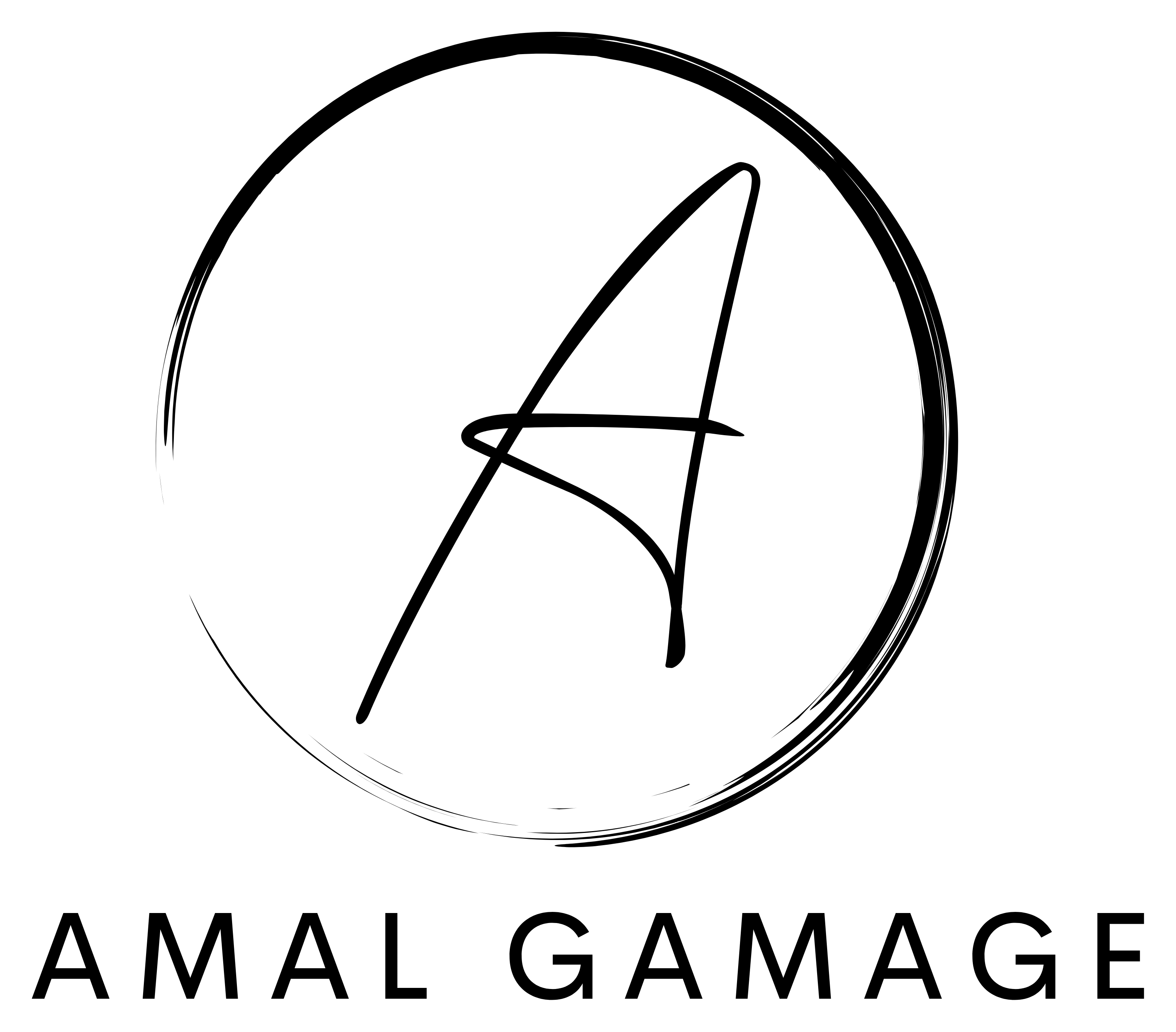Recently, I was working on a project for a US client, and let me tell you—it was a mess. The source code was all over the place, and there was zero documentation. Given the complex nature of the project, trying to figure things out without proper documentation was a nightmare. I started looking for ways to automate documentation to save time and make life easier.
But let’s be real—writing documentation is usually the last thing we want to do. But if you’ve ever joined a project and had no clue what was going on, you know how painful bad documentation can be. Nonexistent documentation is just as frustrating. Good docs save time, reduce confusion, and make collaboration easier. The problem? Keeping documentation updated is a chore. Enter AI.
With AI-assisted tools, we can now automate a lot of the pain points around documentation. Whether you want to generate comments, API docs, or full-blown explanations, there’s an AI tool for that.
AI-Powered Documentation Tools for JavaScript
Here are some AI-powered tools that can help with documentation:
Online Tools (Good if you’re okay with uploading code)
- DocuWriter.ai – Generates docs from code and even UML diagrams.
- Workik AI – Auto-updates docs and integrates with GitHub/GitLab.
- CodeGPT – VS Code extension that suggests inline documentation.
- CodexAtlas – Keeps docs updated in real-time.
Offline Tools (For those who value security & privacy)
- Cody Offline – Open-source, runs locally, no cloud nonsense.
- OfflineAI – Python-based, generates docs locally.
- Tabnine – Offline AI code completion and documentation.
- CodeT5 – AI that helps with documentation and code understanding.
Let’s Try It: A Demo on a Simple AI-Generated Documentation
Let’s say we’ve got this simple calculator script:
// calculator.js
function add(a, b) { return a + b; }
function subtract(a, b) { return a - b; }
function multiply(a, b) { return a * b; }
function divide(a, b) { if (b === 0) throw new Error('Division by zero!'); return a / b; }
module.exports = { add, subtract, multiply, divide };Generating Docs with Cody Offline
Step 1: Install Cody Offline
git clone https://github.com/longhillroad/cody_offline.git
cd cody_offline
npm installStep 2: Run It on Our Code
node cody_offline.js ../ai-doc-demo/calculator.jsStep 3: Output
### add
Adds two numbers.
- Parameters:
- `a` (number): First number.
- `b` (number): Second number.
- Returns:
- (number): Sum of `a` and `b`.
### divide
Divides `a` by `b`, but throws an error if `b` is zero.Voila! Now we’ve got structured docs without manually writing them.
Why AI-Generated Documentation is Awesome
- Saves time – No more manually writing repetitive docs.
- More accurate – AI catches details you might miss.
- Secure (if offline) – Keep your code private.
- Scalable – Works for big projects without slowing you down.
If you’re still manually writing documentation, you’re living in the past. AI-assisted documentation tools, especially offline ones like Cody Offline, make documentation easy, accurate, and hassle-free. It’s also available for VSCode as well. So, why not give it a shot? 🚀
Discover more from Amal Gamage
Subscribe to get the latest posts sent to your email.