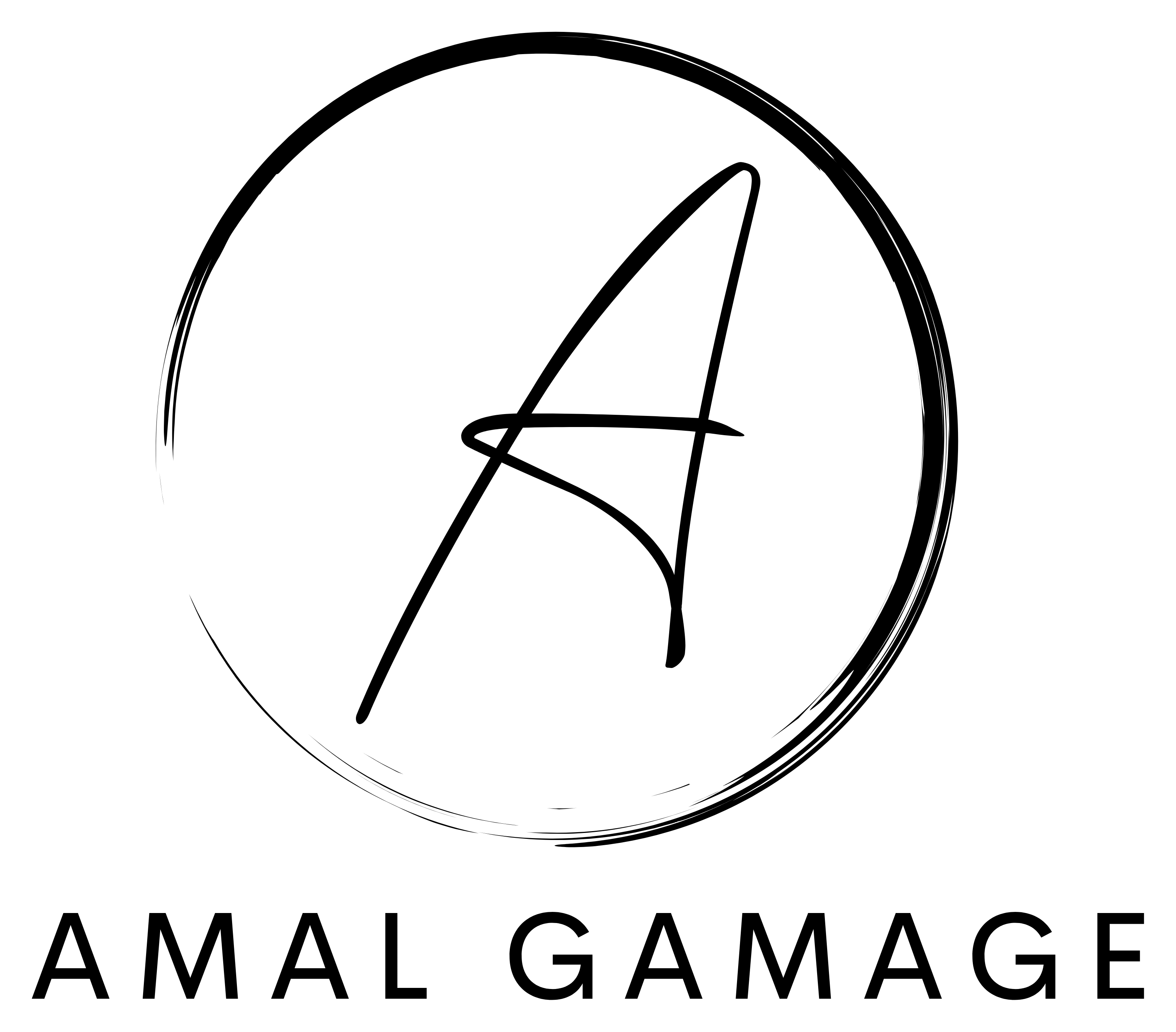React is constantly evolving, and it’s crucial for developers to keep up with the latest techniques and best practices. This blog will explore key React concepts. It will also cover JavaScript topics that can significantly enhance your development workflow. These concepts can improve application efficiency. Let’s dive in!
1. Implementing a Search Bar with API Calls in React
A search bar is a common feature in most applications today. Implementing it involves creating an API call that fetches relevant data based on user input. Here’s a simple approach:
- React Component: Create a controlled input field with state management using useState.
- API Request: Add an
onChangehandler that triggers an API request usingfetch()or a library likeaxios.
You can add debouncing to prevent unnecessary API calls for every keystroke, which we will explore in the next section.
import React, { useState } from 'react';
function SearchBar() {
const [query, setQuery] = useState('');
const [results, setResults] = useState([]);
const handleChange = (e) => {
setQuery(e.target.value);
// Trigger API call after debouncing
debounceSearch(e.target.value);
};
const searchAPI = async (query) => {
try {
const response = await fetch(`https://api.example.com/search?q=${query}`);
const data = await response.json();
setResults(data.results);
} catch (error) {
console.error('Error fetching search results:', error);
}
};
const debounceSearch = debounce(searchAPI, 300);
return (
<div>
<input type="text" value={query} onChange={handleChange} placeholder="Search..." />
<ul>
{results.map((item) => (
<li key={item.id}>{item.name}</li>
))}
</ul>
</div>
);
}
// Debounce utility function
function debounce(func, delay) {
let timer;
return function (...args) {
clearTimeout(timer);
timer = setTimeout(() => func(...args), delay);
};
}2. Debouncing for Performance Optimization
Debouncing is crucial for performance in search bars and other input-heavy components. It ensures the API is called only after an unavoidable delay, thus reducing unnecessary requests and improving overall application efficiency.
Consider adding a loader indicator while waiting for results. This can enhance the user experience by indicating that a search is in progress.
3. Lazy Loading for Improved Performance
Lazy loading allows you to load components only when they’re needed, drastically improving your React app’s initial loading time. You can use React’s lazy() and Suspense for this.
import React, { lazy, Suspense } from 'react';
const LazyComponent = lazy(() => import('./LazyComponent'));
function App() {
return (
<div>
<Suspense fallback={<div>Loading...</div>}>
<LazyComponent />
</Suspense>
</div>
);
}Example Use Case for Lazy Loading
Consider a dashboard application with multiple widgets that display different data. Lazy loading of each widget can significantly reduce the initial load time. This is particularly beneficial if some widgets are not immediately visible to the user.
4. How to Improve React Performance
Some techniques to optimize performance include:
- Memoization: Use React.memo() for pure components and useMemo() for expensive calculations.
import React, { lazy, Suspense } from 'react';
const LazyComponent = lazy(() => import('./LazyComponent'));
function App() {
return (
<div>
<Suspense fallback={<div>Loading...</div>}>
<LazyComponent />
</Suspense>
</div>
);
}- useCallback: Prevent unnecessary re-renders of child components by using useCallback() to memoize functions.
import React, { useState, useCallback } from 'react';
function ParentComponent() {
const [count, setCount] = useState(0);
const increment = useCallback(() => {
setCount((prevCount) => prevCount + 1);
}, []);
return <ChildComponent onIncrement={increment} />;
}
function ChildComponent({ onIncrement }) {
return <button onClick={onIncrement}>Increment</button>;
}- React DevTools: Identify performance bottlenecks and optimize components using the Profiler tool.
- Code Splitting: Break down code into smaller bundles. Use tools like Webpack for this process. Load only the necessary code for each part of your application.
Real-Life Example of Performance Improvements
Consider a real-world e-commerce application where users can browse products, search for items, and add products to their shopping cart.
- Lazy Loading Product Images and Widgets: Instead of loading all product images and widgets immediately, lazy loading is used. This means only images within the viewport are initially loaded. This significantly reduces the time to render and enhances page load speed.
import React, { lazy, Suspense } from 'react';
const ProductCard = lazy(() => import('./ProductCard'));
function ProductList({ products }) {
return (
<div>
{products.map((product) => (
<Suspense fallback={<div>Loading Product...</div>} key={product.id}>
<ProductCard product={product} />
</Suspense>
))}
</div>
);
}- Debouncing the Search Bar: When users type into the search bar, debouncing controls the API calls. It ensures that the API is not called on every keystroke. This reduces the number of API requests. It results in less server load. Users experience a better performance, especially those with slower connections.
function SearchBar() {
const [query, setQuery] = useState('');
const [results, setResults] = useState([]);
const handleChange = (e) => {
setQuery(e.target.value);
debounceSearch(e.target.value);
};
const searchAPI = async (query) => {
try {
const response = await fetch(`https://api.example.com/search?q=${query}`);
const data = await response.json();
setResults(data.results);
} catch (error) {
console.error('Error fetching search results:', error);
}
};
const debounceSearch = debounce(searchAPI, 300);
return (
<div>
<input type="text" value={query} onChange={handleChange} placeholder="Search products..." />
<ul>
{results.map((item) => (
<li key={item.id}>{item.name}</li>
))}
</ul>
</div>
);
}- Memoization for Cart Total Calculation: Calculating the total value of items in the cart can be computationally expensive. This is especially true in an e-commerce app if there are many items. Using useMemo(), we can ensure that the total is recalculated only when the cart items change.
Applying these best practices in a real-world scenario like an e-commerce platform can drastically improve performance and user experience. Customers will enjoy faster load times, smoother navigation, and responsive features, leading to higher customer satisfaction and conversion rates.
5. JavaScript Output Questions: Event Loop, Closures, Lexical Scope, Hoisting
Event Loop
The event loop is responsible for managing JavaScript’s asynchronous tasks. It checks whether the call stack is empty. If the stack is empty, it pushes queued tasks (from the event queue) to the call stack for execution.
Closures
A closure is a function that has access to its scope even after the outer function has been executed. This allows functions to “remember” variables from their surrounding scope.
function outer() {
const name = 'React';
return function inner() {
console.log(name); // 'React'
};
}
const innerFunction = outer();
innerFunction(); // Output: ReactLexical Scope
Lexical scope means that JavaScript determines the scope of a variable based on where it is defined in the code. For example:
function outer() {
const outerVar = 'Outer';
function inner() {
console.log(outerVar); // Can access outerVar because of lexical scope
}
inner();
}
outer();Hoisting
Hoisting refers to moving variable and function declarations to the top of their containing scope during compilation.
console.log(hoistedVar); // Output: undefined
var hoistedVar = 'This is hoisted';In the above code, the declaration of hoistedVar is hoisted to the top, but not its assignment.
6. Types vs. Interfaces in TypeScript
Both types and interfaces are used to define the shape of an object in TypeScript, but they have some differences:
- Interfaces: Extendable, better for defining object structures.
interface User {
name: string;
age: number;
}
interface Employee extends User {
salary: number;
}- Types: Can represent unions or other complex types and can be more flexible for defining complex combinations.
type StringOrNumber = string | number;
type User = {
name: string;
age: number;
};7. React Hooks Deep Dive
- useEffect: Handles side effects such as data fetching, subscriptions, and manual DOM manipulations.
import React, { useEffect } from 'react';
function ExampleComponent() {
useEffect(() => {
console.log('Component mounted');
return () => console.log('Component unmounted');
}, []);
return <div>Hello, World!</div>;
}- useCallback & useMemo: Used for memoizing functions and values respectively to avoid re-computation.
- useRef: Provides a way to directly access DOM nodes or persist values across renders without causing re-renders.
import React, { useRef, useEffect } from 'react';
function FocusInput() {
const inputRef = useRef(null);
useEffect(() => {
inputRef.current.focus();
}, []);
return <input ref={inputRef} type="text" placeholder="Focus me!" />;
}- useState: Manages state within a functional component.
8. Custom Hooks vs. Utility Functions
Custom Hooks allow reuse of stateful logic across different components. Utility Functions are pure functions that can be reused. However, they do not maintain or manage component state.
Example of a Custom Hook
import { useState, useEffect } from 'react';
function useFetch(url) {
const [data, setData] = useState(null);
const [loading, setLoading] = useState(true);
useEffect(() => {
fetch(url)
.then((response) => response.json())
.then((data) => {
setData(data);
setLoading(false);
});
}, [url]);
return { data, loading };
}9. Error Handling Best Practices
- Try-Catch Blocks: Use for async functions to handle errors gracefully.
async function fetchData() {
try {
const response = await fetch('https://api.example.com/data');
const data = await response.json();
console.log(data);
} catch (error) {
console.error('Error fetching data:', error);
}
}- Error Boundaries: Catch JavaScript errors in child components during rendering and display fallback UI.
import React from 'react';
class ErrorBoundary extends React.Component {
constructor(props) {
super(props);
this.state = { hasError: false };
}
static getDerivedStateFromError(error) {
return { hasError: true };
}
componentDidCatch(error, errorInfo) {
console.error('Error caught in boundary:', error, errorInfo);
}
render() {
if (this.state.hasError) {
return <h1>Something went wrong.</h1>;
}
return this.props.children;
}
}- Validation: Implement strong validation for input data to prevent runtime errors.
10. Popular Array and String Methods
- Array Methods:
map(),filter(),reduce(),find(), etc.
const numbers = [1, 2, 3, 4, 5];
const doubled = numbers.map((num) => num * 2);
console.log(doubled); // [2, 4, 6, 8, 10]- String Methods:
slice(),startsWith(),includes(), etc.
const str = 'Hello, World!';
console.log(str.slice(0, 5)); // 'Hello'
console.log(str.startsWith('Hello')); // true
console.log(str.includes('World')); // trueThese methods are essential for data manipulation and are widely used in React for managing and displaying information.
11. Prop Drilling & State Management in React
Prop Drilling involves passing props down multiple levels of a component tree, which can become cumbersome. A better way to manage state includes using Context API, Redux, or React Query to avoid deeply nested props.
Example Using Context API
import React, { createContext, useContext, useState } from 'react';
const UserContext = createContext();
function App() {
const [user, setUser] = useState({ name: 'John Doe' });
return (
<UserContext.Provider value={user}>
<ChildComponent />
</UserContext.Provider>
);
}
function ChildComponent() {
const user = useContext(UserContext);
return <div>Hello, {user.name}!</div>;
}12. CSS Positioning with Real-World Examples
CSS positioning (e.g., relative, absolute, fixed, sticky) lets you control the layout of elements in a precise manner. For example:
- Fixed Headers: Use position: fixed to make the header stick to the top during scrolling.
header {
position: fixed;
top: 0;
width: 100%;
background-color: #fff;
}- Sticky Notes: Use position: sticky to make an element stick to its position when scrolling past it.
.note {
position: sticky;
top: 20px;
}13. Best Practices for Maintaining Code Quality
- Consistent Code Style: Use tools like ESLint and Prettier to enforce consistent code style and formatting throughout your project. This makes your code easier to read and maintain.
- Component Reusability: Break down large components into smaller, reusable pieces. This adheres to the DRY (Don’t Repeat Yourself) principle and reduces redundancy.
- Proper State Management: Use local state for small, isolated parts of the app. For larger applications, opt for more robust solutions like Redux or Recoil. This helps maintain scalability and reduces complexity.
- Documentation: Maintain clear documentation for components and hooks, especially if they are intended to be reused by other developers. Tools like Storybook can help create visual documentation for components.
- Testing: Write unit tests and integration tests using Jest and React Testing Library. Testing ensures your components function as intended and helps catch bugs early.
Real-Life Example of Best Practices in Action
Imagine you’re developing a social media platform where users can post updates, comment, and interact with others. Let’s apply the best practices:
- Consistent Code Style: Enforcing a consistent code style using ESLint and Prettier ensures uniform formatting. Every developer on the team follows the same conventions, which makes the codebase more maintainable.
- Component Reusability: The UI is broken down into small, reusable components like
Post,Comment, andLikeButton. These components can be used throughout different parts of the app. For instance:
function Post({ post }) {
return (
<div className="post">
<h3>{post.title}</h3>
<p>{post.content}</p>
<LikeButton postId={post.id} />
<CommentSection postId={post.id} />
</div>
);
}
function LikeButton({ postId }) {
const [liked, setLiked] = useState(false);
const handleLike = () => {
setLiked(!liked);
// Add logic to update like count in backend
};
return (
<button onClick={handleLike}>{liked ? 'Unlike' : 'Like'}</button>
);
}- State Management with Redux: Redux is used to manage global state, such as authenticated user data and notifications. This allows different components to easily access and update the shared state without deeply nested props.
import { useSelector, useDispatch } from 'react-redux';
function Notifications() {
const notifications = useSelector((state) => state.notifications);
const dispatch = useDispatch();
useEffect(() => {
// Fetch notifications when the component mounts
dispatch(fetchNotifications());
}, [dispatch]);
return (
<div>
<h4>Notifications</h4>
<ul>
{notifications.map((notification) => (
<li key={notification.id}>{notification.message}</li>
))}
</ul>
</div>
);
}- Thorough Testing: Unit tests are written for components to ensure they behave as expected. For example, testing the LikeButton to make sure it toggles between “Like” and “Unlike“:
import { render, fireEvent } from '@testing-library/react';
import LikeButton from './LikeButton';
test('toggles like state', () => {
const { getByText } = render(<LikeButton postId={1} />);
const likeButton = getByText('Like');
fireEvent.click(likeButton);
expect(likeButton.textContent).toBe('Unlike');
fireEvent.click(likeButton);
expect(likeButton.textContent).toBe('Like');
});- Documentation with Storybook: Using Storybook, the team creates visual documentation for the
PostandCommentSectioncomponents. This helps other developers understand how to use these components, along with examples of their different states and variations.
Using these best practices, the social media platform remains scalable and maintainable, providing a smooth user experience. The modular approach allows different teams to work on various features simultaneously without conflicts. State management ensures that data is consistent across the application.
Conclusion
React development in 2024 requires a solid understanding of advanced hooks, performance optimization, and best practices for JavaScript. Understanding these core concepts is crucial. Whether you are tackling state management or optimizing search components, they will make your applications faster. They also ensure your code is cleaner and easier to maintain.
Are there any specific React techniques or topics you want to explore further? Let me know in the comments!
Discover more from Amal Gamage
Subscribe to get the latest posts sent to your email.